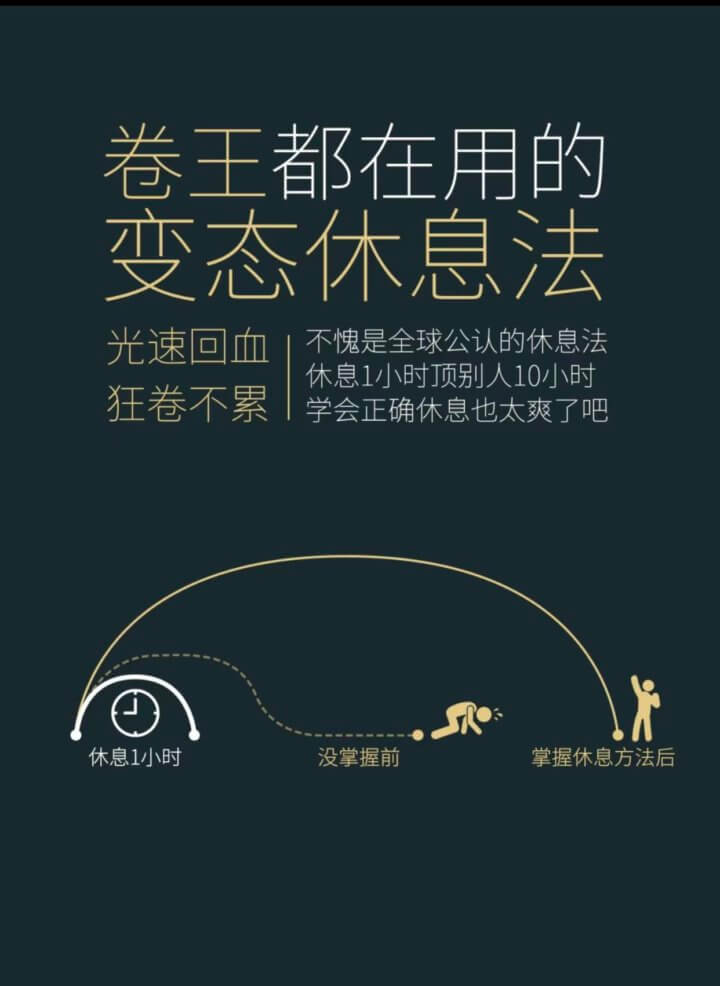webbench是由 Lionbridge公司开发的出色的网站压力测试工具,它能测试处在相同硬件上,不同服务的性能以及不同硬件上同一个服务的运行状况。webbench不但能具有便准静态页面的测试能力,还能对动态页面(ASP,PHP,JAVA,CGI)进 行测试的能力。
Webbench是一个非常简单的压力测试工具,Webbench最多可以模拟3万个并发连接去测试网站的负载能力。
(1)Webbench安装
wget http://www.phpddt.com/soft/linux/webbench-1.5.tar.gz tar zxvf webbench-1.5.tar.gz cd webbench-1.5 make make install
(2)Webbench使用
webbench -c 1000 -t 60 http://www.xxxxxx.com/ webbench -c 并发数 -t 运行测试时间 URL
(3)测试结果
root@phpddt:~/webbench-1.5# webbench -c 1000 -t 60 http://www.xxxxxx.com/ Webbench - Simple Web Benchmark 1.5 Copyright (c) Radim Kolar 1997-2004, GPL Open Source Software. Benchmarking: GET http://www.xxxxxx.com/ 1000 clients, running 60 sec. Speed=217591 pages/min, 5544152 bytes/sec. Requests: 217591 susceed, 0 failed.
注意:测试时并发数应该由小到大,并使用TOP检查网站负载,或自行打开页面查看速度。
参考:
Webbench官网:http://home.tiscali.cz/~cz210552/webbench.html
测试注意事项:
1.压力测试工作应该放到产品上线之前,而不是上线以后;
2.webbench 做压力测试时,该软件自身也会消耗CPU和内存资源,为了测试准确,请将 webbench 安装在别的服务器上;
3.测试时尽量跨公网进行,而不是内网;
4.测试时并发应当由小逐渐加大,观察一下网站负载及打开是否流程,直到网站打开缓慢甚至网站完全打不开;
5.应尽量进行单元测试,如B2C网站可以着重测试购物车、推广页面等,因为这些页面占整个网站访问量比重较大。
Webbench安装使用常见问题解决
问题1: cannot create regular file `/usr/local/man/man1′: No such file or directory
解决方法: 创建/usr/local/man/man1文件来解决
[root@localhost local]# mkdir -m 644 -p /usr/local/man/man1
问题2: /bin/sh: ctags: command not found
解决方法:安装ctags
apt-get install ctags
问题3: cc: Command not found
解决方法: 安装gcc
apt-get install gcc
转载请注明出处:https://stgod.com/1842/