cmd一键获取 所有连接过的WIFI密码
使用方法:
- 一、以管理员权限运行CMD (以及 开启无线网卡、最好是笔记本)
- 二、按键: win + R 输入: cmd 回车,复制以下命令右键粘贴回车一下;
- for /f "skip=9 tokens=1,2 delims=:" %i in ('netsh wlan show profiles') do @echo %j | findstr -i -v echo | netsh wlan show profiles %j key=clear
- 三、然后CMD就列出很多行 你以前连接过的wifi信息、加密方式、包括密码;
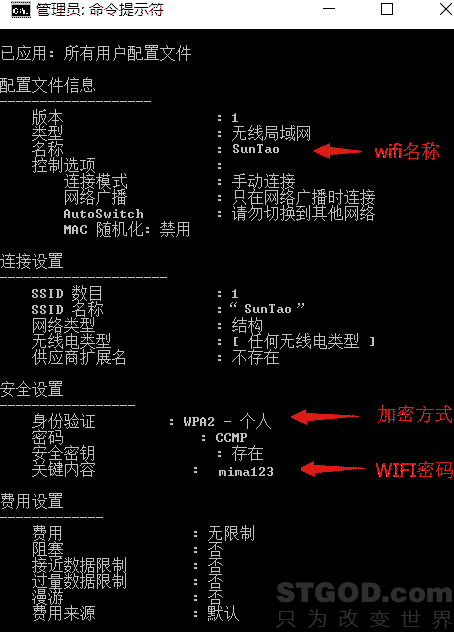
版权声明:
作者:STGOD
转载请标明出处:https://stgod.com/554/
作者:STGOD
转载请标明出处:https://stgod.com/554/
THE END